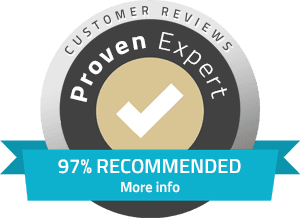1. What is Selenium, and what are the basic modules?
2. Describe what Selenium WebDriver is, and Selenium IDE and Selenium Grid differ in what?
3. What are the basic steps of getting Selenium WebDriver to work for me?
4. Advantages of Selenium in doing automatic testing.
5. The difference between the three kinds of waiting: Implicit Wait, Explicit wait, Fluent Wait in Selenium?
6. How can a locator of element on web pages be located?
7. Which types of locators supported by Selenium WebDriver?
8. How to handle dynamic elements in Selenium?
9. What is Page Object Model (POM) in Selenium? How do you implement it?
10. How do you handle alerts, pop-ups, and frames in Selenium WebDriver?
11. What is TestNG and how it is used with Selenium?
12. Why should we prefer TestNG over JUnit for Selenium testing?
13. How do you handle multiple windows or tabs in Selenium WebDriver?
14. What is the difference between close() and quit() methods in Selenium WebDriver?
15. How do you perform mouse actions and keyboard events using Selenium WebDriver?
16. What is the purpose of Actions class in Selenium?
17. How do you handle browser cookies in Selenium WebDriver?
18. What is cross-browser testing in Selenium?
19. What are the limitations of Selenium WebDriver?
20. How to integrate Selenium WebDriver with continuous integration tools like Jenkins?